
Businesses of any kind can be quite challenging. There is a lot of saturation and variation in different industrial sectors. It all requires careful research and cautiously formulated strategies. To ensure the success of your business, it is necessary to make your brand stand out from competitors through effective promotion strategies.
Here are the crucial steps in marketing your new business:
Conduct market research
Market research is a crucial component in establishing a marketing strategy for a new business. It includes collecting data about the market in which you are going to establish your business. The data is thoroughly analyzed to determine the needs and requirements of potential customers, prime locations for the business, and the estimation of the budget and pricing of the products and services.
Moreover, market research can also include sales predictions, monitoring latest market trends, and studying the business models of your competition to make sure you adopt the good strategies and discard the bad practices.
Market research can also include conducting surveys, focus groups, competitive analysis, and other valuable research tools.
Profile your target markets
It is inefficient to target a general audience to promote your products or services. Trying to shoot in the dark this way will consume tons of energy, time, and money. Instead, you should focus on a particular segment of society that you know would be interested in your business.
For example, expensive and luxurious items target the upper class, and so the promotion should be executed in a grandiose way.
Segmentation of the audience can be narrowed by numerous factors:
• Location
• Age, gender, income, profession, and qualification
• General lifestyle of the customers like social class and values.
Promote your unique selling proposition (USP)
The markets have become heavily saturated in different parts of the world with businesses of various kinds. However, every company usually has a vision and an aim behind it, which distinguishes it from its competition. A business must identify its unique selling proposition (USP) and promote it heavily among its expected customers to make sure they buy the products from you and not from your competitors. USP is the reflection of your business uniqueness, knowledge, and special skills.
USP of a business can be developed by keeping in mind the following things:
• What is the aim of your business?
• What is the unique thing about your products or services?
• Why should the customers come to you and not to similar businesses like yours?
• How are your products or services going to benefit the customers?
Develop your business brand
Every business, whether large-scale or small-scale, must have a brand that consists of an attractive logo, stylish design and colors, and a unique tagline that reflects your business and aim. A smartly designed brand will connect your customers immediately.
Select Marketing Platforms
There are many avenues in which you can promote your business. There is a myriad of options available for business marketing like business websites, social media platforms like Facebook, Twitter, blogging, flyers, posters, online giveaways, paid media advertisements, and, of course, word of mouth. Most of these options should be utilized by all new businesses for successful marketing in different sectors of society to expand the customer base.
Set Objectives
Every marketing plan must have a goal in mind. These goals should be specific, measurable, appropriate, and achievable within a time frame. A well-thought budget should be allocated to the marketing team of your business so they can utilize the resources available to them appropriately.
While setting the marketing budget, you should keep in mind that marketing is the backbone of your business and so the budget must encompass the following things:
• Development of the business website and its maintenance.
• Implementation of SEO strategies
• Branding which includes logo and flyer designs
• Advertisement printing
• Salary for the marketing team.
Establish a loyal customer base
Returning customers are one of the essential parts of any business. If your customers are satisfied with your products and services, they will keep returning to your business and generate good word of mouth. It is important to get feedback from your customers and keep improving and maintaining the quality of your business to encourage loyalty among the customers.
Monitor and review
Once you have started a good marketing campaign for your business, it is important to monitor the review of the marketing activities after a certain period of time to find out if your strategies are working or not.
Usually, businesses should review the marketing plan every three months. Once your company has established its roots in the industry, you can create a new plan or review the old one whenever a new product or service is launched. The review process includes assessing the sales, general perception about your business, and determining which marketing tool is working the best for your business.
Online Marketing Made Easy
If you follow these steps, you can market your business successfully. However, people with no experience in marketing and business might find some of these strategies to be overwhelming. Even if that's not the case you can get new leads using
Domain Lead Pro.
 Any special promotions can help you drive sales, especially those sitting on the fence as to whether or not to buy from you. However, offering seasonal or holiday themed promotions can help even more, as prospects not only immediately understand that it’s a limited time deal for a good reason, but you’ll also hit them up during a peak buying period.
Any special promotions can help you drive sales, especially those sitting on the fence as to whether or not to buy from you. However, offering seasonal or holiday themed promotions can help even more, as prospects not only immediately understand that it’s a limited time deal for a good reason, but you’ll also hit them up during a peak buying period.
 What is Lead Generation?
What is Lead Generation?
 It would not be wrong to say that people’s interest in blogging has hit the highest point in recent years. Some people believe that blogs are dying, but more accurate they're evolving. Make no mistake, blogs are here to stay, but they're more competitive than ever. With social media, freelancing, and SEO becoming widely used around the world, the trend of blogging has dramatically increased in recent times. Millions of blogs are being written on a daily basis, but there are some basic tips and techniques which should be implemented in every excellent and engaging blog post you write.
It would not be wrong to say that people’s interest in blogging has hit the highest point in recent years. Some people believe that blogs are dying, but more accurate they're evolving. Make no mistake, blogs are here to stay, but they're more competitive than ever. With social media, freelancing, and SEO becoming widely used around the world, the trend of blogging has dramatically increased in recent times. Millions of blogs are being written on a daily basis, but there are some basic tips and techniques which should be implemented in every excellent and engaging blog post you write.
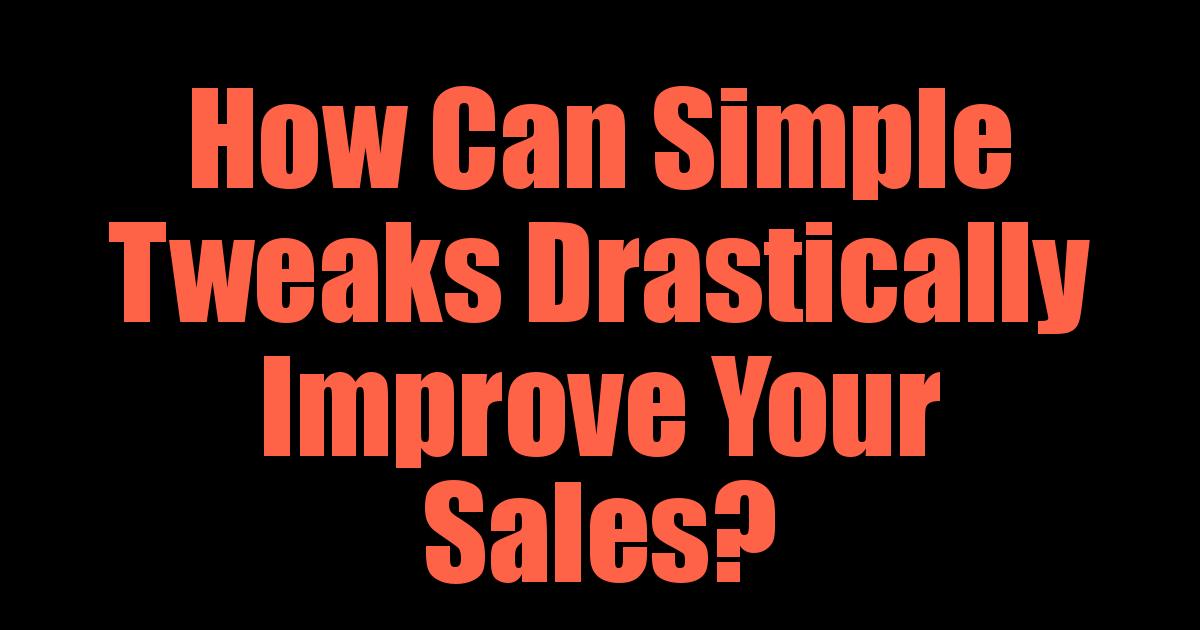 Making huge gains in traffic on your website and social media accounts is excellent, but what matters the most is generating conversions. There is no use in spending a large amount of money on extensive marketing campaigns if no one is buying your product or services or signing up for your website.
Making huge gains in traffic on your website and social media accounts is excellent, but what matters the most is generating conversions. There is no use in spending a large amount of money on extensive marketing campaigns if no one is buying your product or services or signing up for your website.
 For many people, their businesses are their primary source of income and the way they provide for their families. In order for a business to continue generating a steady source of income, and to grow, a business needs to seek new clients. Anyone who's been in business for a day can tell you how competitive it is. Your customers have plenty of businesses to choose from so you have to go out and find them. It's hard to be found by new customers, but luckily in the age of the internet we have thousands of platforms and means to advertise and market ourselves.
For many people, their businesses are their primary source of income and the way they provide for their families. In order for a business to continue generating a steady source of income, and to grow, a business needs to seek new clients. Anyone who's been in business for a day can tell you how competitive it is. Your customers have plenty of businesses to choose from so you have to go out and find them. It's hard to be found by new customers, but luckily in the age of the internet we have thousands of platforms and means to advertise and market ourselves.
 Want a way to make sales without paying for any ads and with zero risk of losing money in doing so? The obvious answer is a big YES, but very few business owners take advantage of running their own affiliate programs, which can do exactly that!
Want a way to make sales without paying for any ads and with zero risk of losing money in doing so? The obvious answer is a big YES, but very few business owners take advantage of running their own affiliate programs, which can do exactly that!
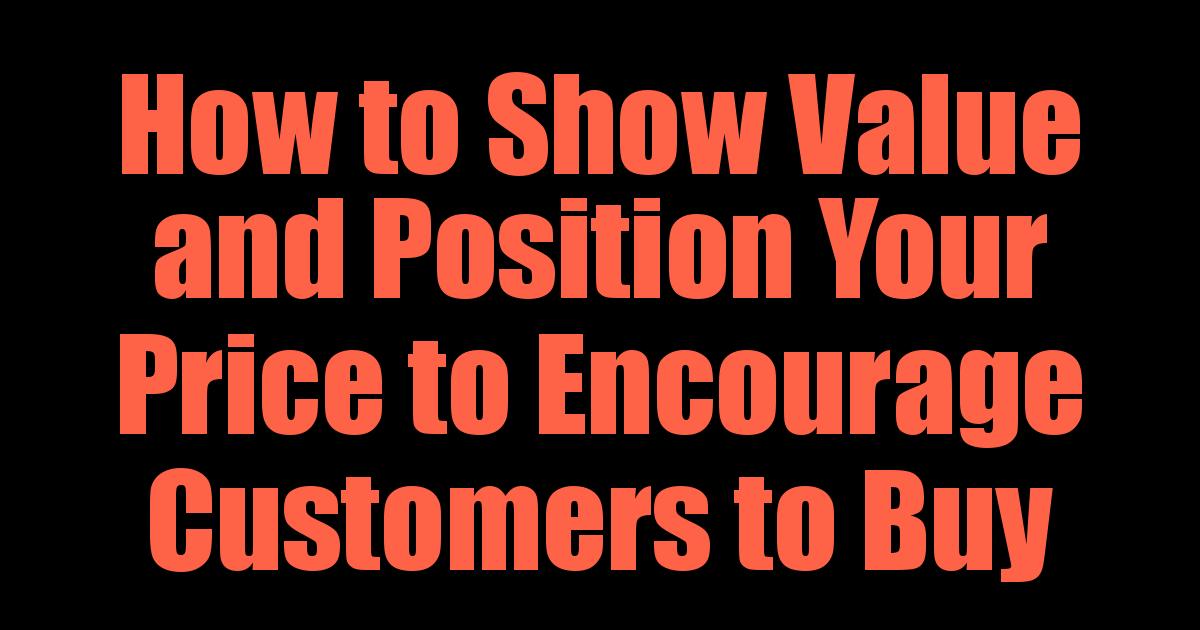 One way to show value and highlight the great price you’re offering your customers is to point out when you are giving a discount or savings, as this lets customers know you’re giving them a great deal and lots of value. A discount also has a psychological effect - we feel we are getting a better deal and are more likely to buy. Seeing that an item is discounted not only is an incentive to buy it now, it can also encourage new users to buy that might otherwise have not considered it.
One way to show value and highlight the great price you’re offering your customers is to point out when you are giving a discount or savings, as this lets customers know you’re giving them a great deal and lots of value. A discount also has a psychological effect - we feel we are getting a better deal and are more likely to buy. Seeing that an item is discounted not only is an incentive to buy it now, it can also encourage new users to buy that might otherwise have not considered it.
 Business owners often do more talking than listening. When it comes to making sales, often it’s best to do more listening than talking. Instead of overthinking and brainstorming what your prospects might want, why not just ask them? You’d probably be surprised at how easy it can be to sell them what they’re already telling you they most want/need.
Business owners often do more talking than listening. When it comes to making sales, often it’s best to do more listening than talking. Instead of overthinking and brainstorming what your prospects might want, why not just ask them? You’d probably be surprised at how easy it can be to sell them what they’re already telling you they most want/need.
 One of the best things you can do to get people to take action, especially online, is to offer a free plus shipping & handling offer. These offers have an obvious HUGE value because nothing beats free, and by having them pay a small S&H fee, they still see the value in the free product, despite how often times your products’ costs might be completely covered in this S&H fee.
One of the best things you can do to get people to take action, especially online, is to offer a free plus shipping & handling offer. These offers have an obvious HUGE value because nothing beats free, and by having them pay a small S&H fee, they still see the value in the free product, despite how often times your products’ costs might be completely covered in this S&H fee.
 How can you encourage customers to make their second, third, and fourth purchase with you? How can you entice them to keep coming back and buying from you, changing them from a once off customer to a regular? Future-use coupons are one great strategy to employ to incentivize customers to make that next buy.
How can you encourage customers to make their second, third, and fourth purchase with you? How can you entice them to keep coming back and buying from you, changing them from a once off customer to a regular? Future-use coupons are one great strategy to employ to incentivize customers to make that next buy.
 Every entrepreneur is well familiar with the importance of marketing in today’s era of extreme competition. Marketing through various channels has become essential to make sure a business is able to thrive in the market. Without a proper marketing strategy, a company will not be able to gain new customers and expand their reach.
Every entrepreneur is well familiar with the importance of marketing in today’s era of extreme competition. Marketing through various channels has become essential to make sure a business is able to thrive in the market. Without a proper marketing strategy, a company will not be able to gain new customers and expand their reach.
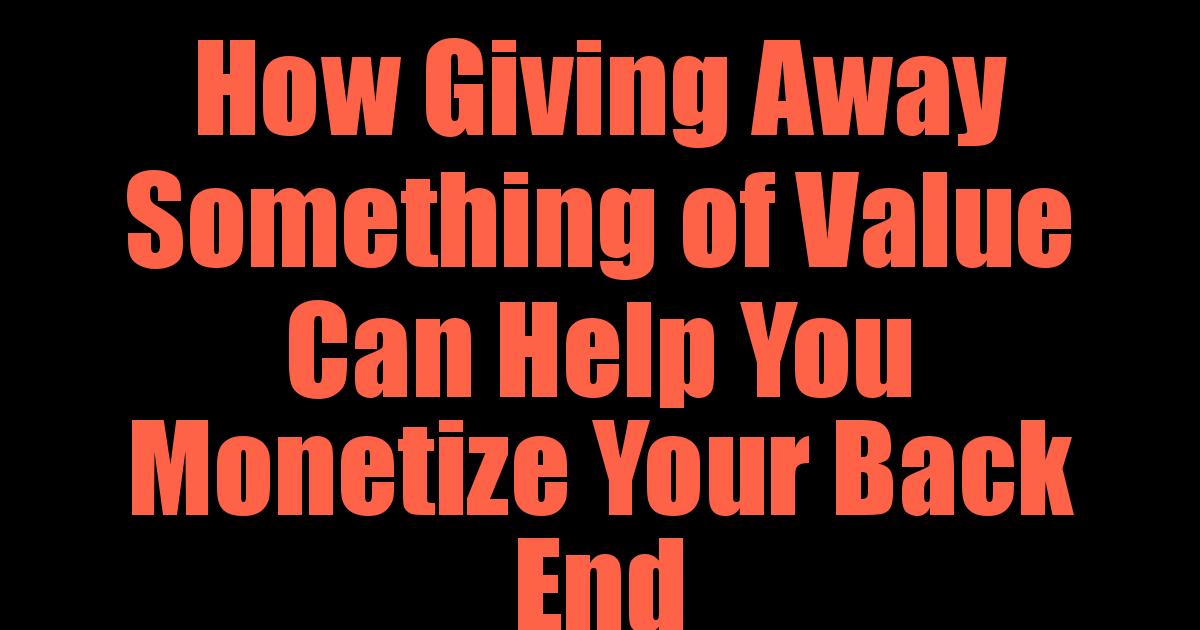 Everybody loves a freebie! What do you currently sell, that is of value, that you could offer for free? And how can you monetize the back end of that? This works especially well if you can offer something that other businesses would normally charge for.
Everybody loves a freebie! What do you currently sell, that is of value, that you could offer for free? And how can you monetize the back end of that? This works especially well if you can offer something that other businesses would normally charge for.
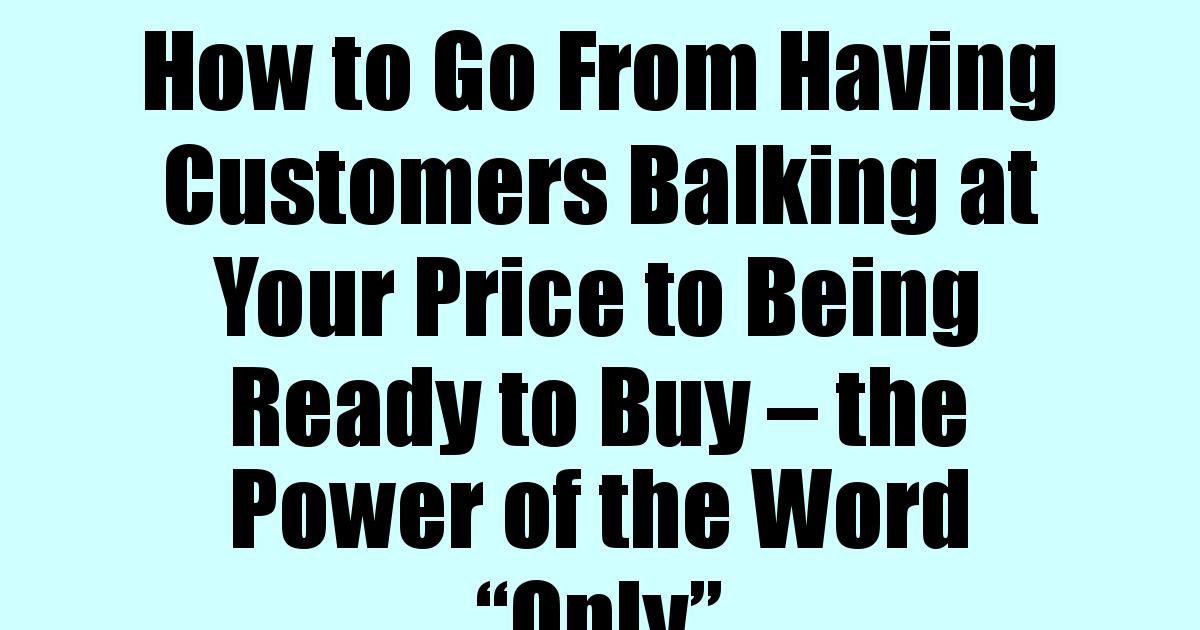 How items are described and the words we use to frame situations can have a big impact on how we then think about a scenario. Just as saying, “I cut my finger, but there’s only a little blood” versus, “I cut my finger and there’s blood everywhere,” paint two very different pictures, the words you use to describe your pricing can make a big difference to your sales. Something as small as just putting the word “only” before your pricing can increase your sales.
How items are described and the words we use to frame situations can have a big impact on how we then think about a scenario. Just as saying, “I cut my finger, but there’s only a little blood” versus, “I cut my finger and there’s blood everywhere,” paint two very different pictures, the words you use to describe your pricing can make a big difference to your sales. Something as small as just putting the word “only” before your pricing can increase your sales.
 Businesses of any kind can be quite challenging. There is a lot of saturation and variation in different industrial sectors. It all requires careful research and cautiously formulated strategies. To ensure the success of your business, it is necessary to make your brand stand out from competitors through effective promotion strategies.
Businesses of any kind can be quite challenging. There is a lot of saturation and variation in different industrial sectors. It all requires careful research and cautiously formulated strategies. To ensure the success of your business, it is necessary to make your brand stand out from competitors through effective promotion strategies.
 There is no doubt about the fact that unique and attractive content is an essential part of your website and social media profiles. Excellent content, along with a well-thought out social media marketing strategy, will help your website stand out in the crowd and attract more users to your brand.
There is no doubt about the fact that unique and attractive content is an essential part of your website and social media profiles. Excellent content, along with a well-thought out social media marketing strategy, will help your website stand out in the crowd and attract more users to your brand.
 Anyone who owns a website and publishes original content on it wants to see the site ranked higher on Google and other search engines. While many may believe that writing a top-quality piece of content, publishing it, and promoting it is enough to make the website successful, it is certainly not. In this era of fierce competition when thousands of websites are competing for the same kind of audience.
Anyone who owns a website and publishes original content on it wants to see the site ranked higher on Google and other search engines. While many may believe that writing a top-quality piece of content, publishing it, and promoting it is enough to make the website successful, it is certainly not. In this era of fierce competition when thousands of websites are competing for the same kind of audience.
 There’s many strategies to increase conversions, but have you tried this one? Try ending your prices with a 7, .95, 5 or .95. Instead of charging $10, for instance, consider charging $9.97. Even though it’s only a few cents less, people seem to think that it sounds cheaper. Even on high priced items the same tricks can work. For instance, you’ve probably never seen a car advertised for $30,000. Instead, you’ll see it advertised for something like $29,995.
There’s many strategies to increase conversions, but have you tried this one? Try ending your prices with a 7, .95, 5 or .95. Instead of charging $10, for instance, consider charging $9.97. Even though it’s only a few cents less, people seem to think that it sounds cheaper. Even on high priced items the same tricks can work. For instance, you’ve probably never seen a car advertised for $30,000. Instead, you’ll see it advertised for something like $29,995.
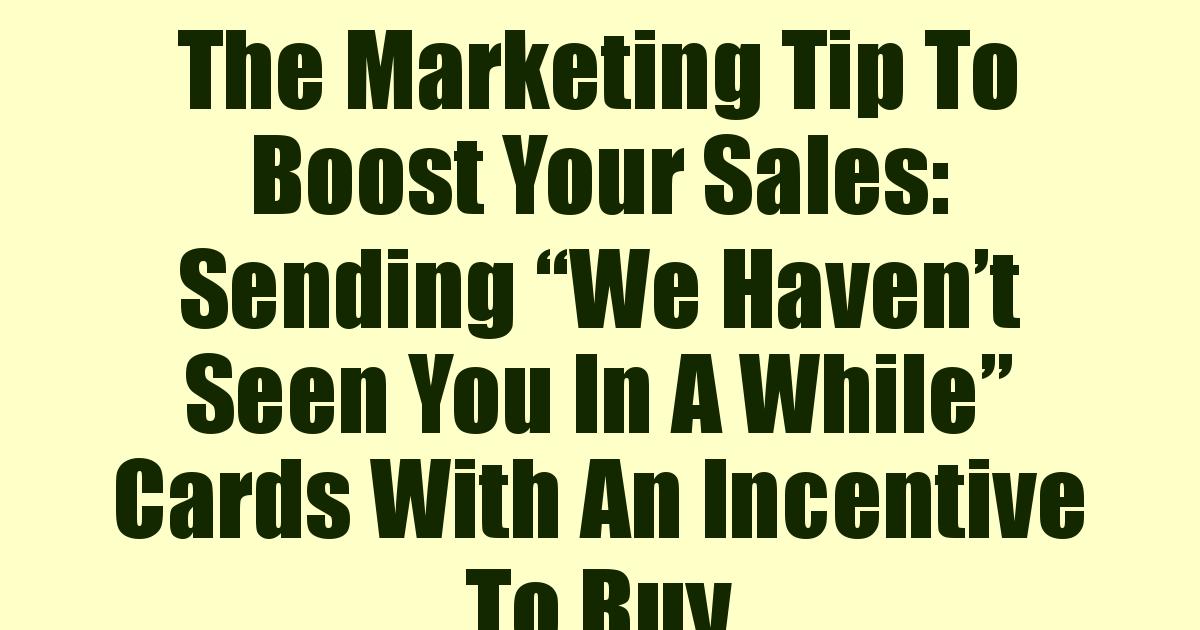 Most businesses tend to practically ignore their prospects and even their best clients. This is a horrible thing to do, as you’d be leaving a ton of money on the table in doing so.
Most businesses tend to practically ignore their prospects and even their best clients. This is a horrible thing to do, as you’d be leaving a ton of money on the table in doing so.
 Looking for new customers? Or a way to make a whole bunch more sales? You’re going to love this strategy then! Think about other business that you could partner with, that you don’t directly compete with, where you could offer value that will make you both a lot of money. Think about the customers a business already has, and whether those same customers would be interested in your own product or service. Now, think of how you can make your offer a win-win for you and the other business. This is a great way to access a whole new database of potential clients for yourself, and give the business you’re partnering with an opportunity to upsell their current clients by offering them your service (for a cut of your fee).
Looking for new customers? Or a way to make a whole bunch more sales? You’re going to love this strategy then! Think about other business that you could partner with, that you don’t directly compete with, where you could offer value that will make you both a lot of money. Think about the customers a business already has, and whether those same customers would be interested in your own product or service. Now, think of how you can make your offer a win-win for you and the other business. This is a great way to access a whole new database of potential clients for yourself, and give the business you’re partnering with an opportunity to upsell their current clients by offering them your service (for a cut of your fee).
 Don’t you hate it when you’re searching for an item, find it at an amazing price, then see that shipping is going to cost you an arm and a leg? One way to increase your sales, especially over a short period of time, is to reduce the cost of your shipping, or offer a sale period time where shipping is free. By putting a time limit on when you make free shipping available, you add a sense of urgency, encouraging customers to buy now, as opposed to at a later date. It’s also a good way to encourage customers who may have been on the fence to make a purchase now.
Don’t you hate it when you’re searching for an item, find it at an amazing price, then see that shipping is going to cost you an arm and a leg? One way to increase your sales, especially over a short period of time, is to reduce the cost of your shipping, or offer a sale period time where shipping is free. By putting a time limit on when you make free shipping available, you add a sense of urgency, encouraging customers to buy now, as opposed to at a later date. It’s also a good way to encourage customers who may have been on the fence to make a purchase now.
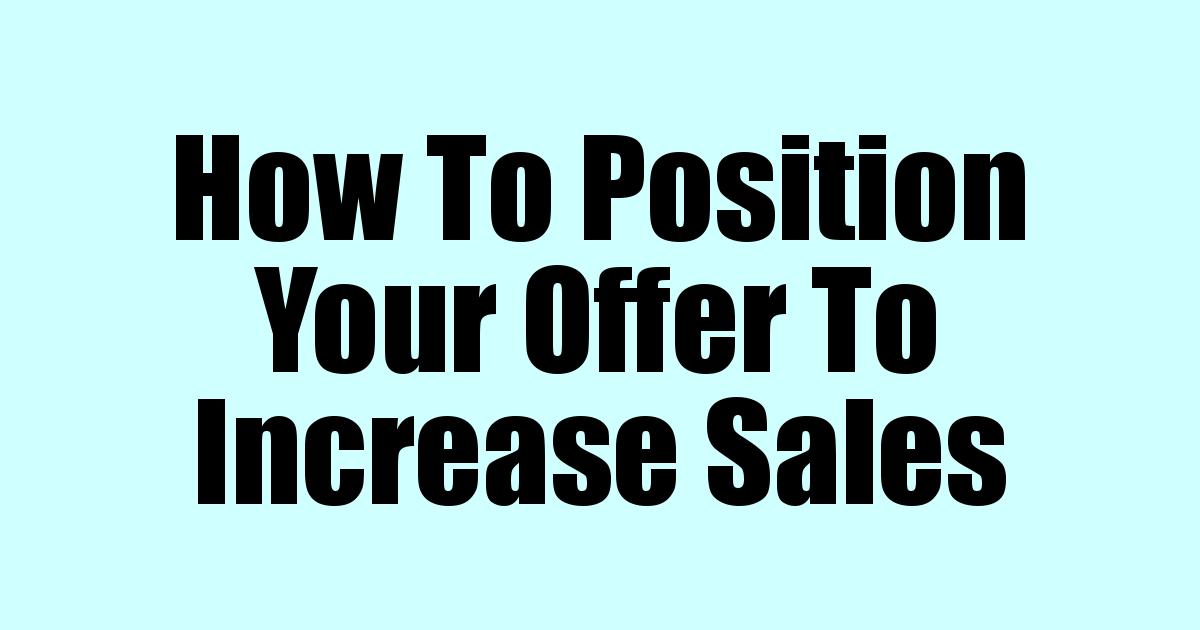 In many cases it can be a wise idea to offer multiple similar packages when selling something. However, instead of offering drastically different offerings, which might make your prospects hesitate more due to not being sure which option to get, you can offer similar options where the “value buy” seems like an amazing deal.
In many cases it can be a wise idea to offer multiple similar packages when selling something. However, instead of offering drastically different offerings, which might make your prospects hesitate more due to not being sure which option to get, you can offer similar options where the “value buy” seems like an amazing deal.
 Search engines remain one of the most common tools users are utilizing to find things online, Google of course being the most prominent among them. Search engine optimization is therefore key and making your site visible and getting your content on more eyes. You need traffic to build an audience, and an audience to build conversions. That starts with search engine optimization. There are different types of search engine optimization including off-page and on-page, and the rules vary a little by search engine.
Search engines remain one of the most common tools users are utilizing to find things online, Google of course being the most prominent among them. Search engine optimization is therefore key and making your site visible and getting your content on more eyes. You need traffic to build an audience, and an audience to build conversions. That starts with search engine optimization. There are different types of search engine optimization including off-page and on-page, and the rules vary a little by search engine.
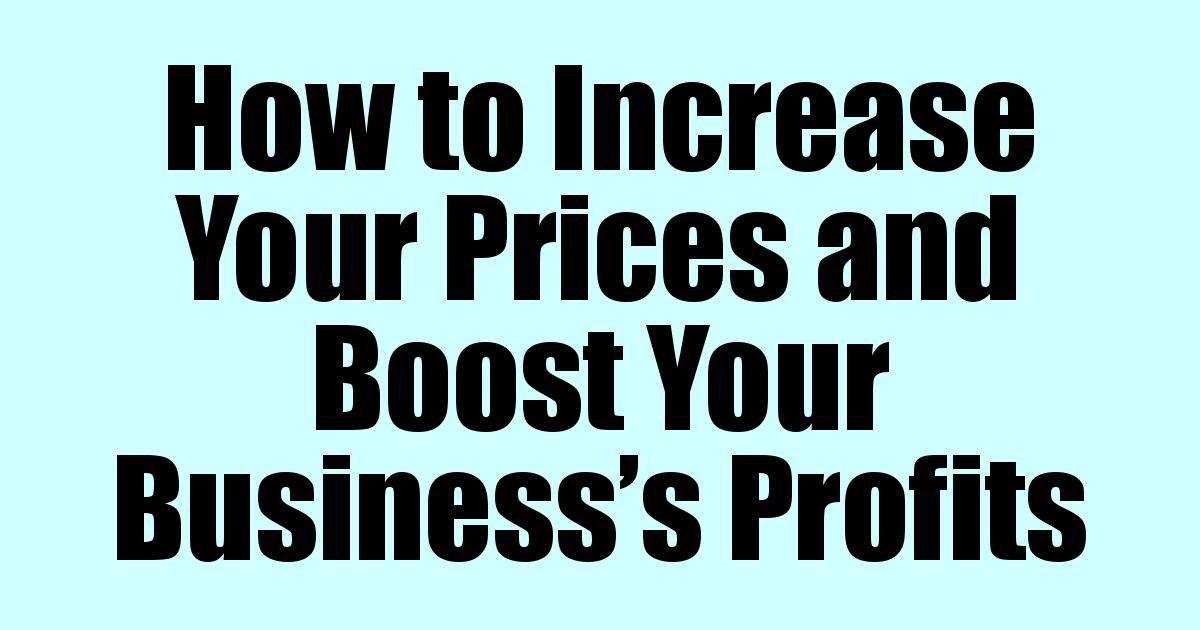 People often overlook this very simple, very easy way to increase their business’s profits: increase your prices. Most people tend to undercharge for their services, so try increasing your prices, as a test, and see what happens. Funnily enough, most people perceive something that is higher priced as being of higher quality, which can encourage people to buy your product or service. As you increase your prices, you’re also receiving more per sale, increasing your profit margin. Take this strategy a step further and target higher value clients.
People often overlook this very simple, very easy way to increase their business’s profits: increase your prices. Most people tend to undercharge for their services, so try increasing your prices, as a test, and see what happens. Funnily enough, most people perceive something that is higher priced as being of higher quality, which can encourage people to buy your product or service. As you increase your prices, you’re also receiving more per sale, increasing your profit margin. Take this strategy a step further and target higher value clients.
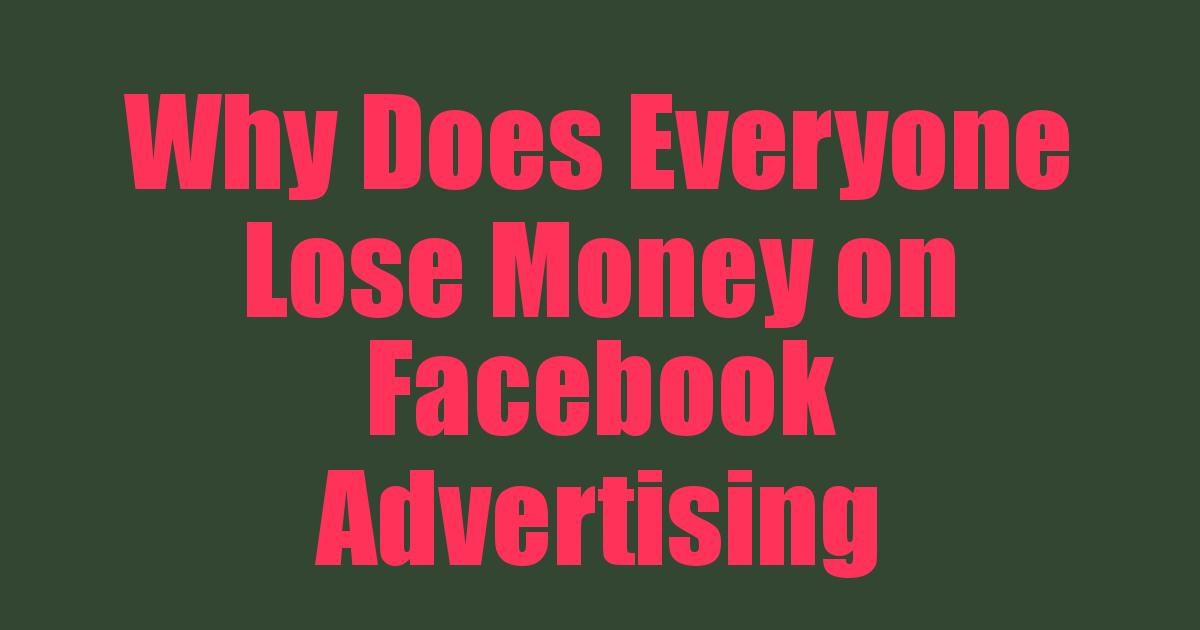 If you haven't tried Facebook ads already and you know a lot of people who have, you probably don't want to. They're uncharted waters, and many before you have failed. At least once or twice, sometimes even from business professionals, you've probably heard plain and simple that Facebook ads don't work. Everyone who tries just loses their money with minimal results. First, let's dispel that myth. Not everyone fails on Facebook marketing. It is a highly effective platform, but only if you succeed in utilizing it's tools properly.
If you haven't tried Facebook ads already and you know a lot of people who have, you probably don't want to. They're uncharted waters, and many before you have failed. At least once or twice, sometimes even from business professionals, you've probably heard plain and simple that Facebook ads don't work. Everyone who tries just loses their money with minimal results. First, let's dispel that myth. Not everyone fails on Facebook marketing. It is a highly effective platform, but only if you succeed in utilizing it's tools properly.
